Guide to Social Media Images
Social media is a crucial area that is required to effectively show off your brand. That is why we’ve created an always up-to-date resource for people to know what type and size of images work best with which social media network

Facebook is the world’s largest social network. Image formatting here is quite important since one wrong image can mean the difference between engaging and being ignored.
Profile Picture: 180 x 180
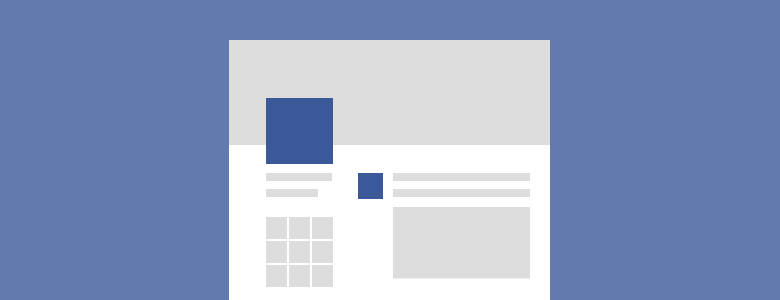
Image Guidelines:
- Must be at least 180 x 180 pixels
- Photo will appear on page as 160 x 160 pixels on desktop, 140 x 140 on smartphones, and 50 x 50 on most feature phones.
- Profile pictures are located 16 pixels from the left and 176 pixels from the top of your cover photo on desktop.
- Profile pictures are located 24 pixels from the left, 24 pixels from the bottom and 196 pixels from the top of your cover photo on smartphones
- Photo thumbnail will appear throughout Facebook at 32 x 32 pixels.
Cover Photo: 820 x 312

Image Guidelines:
- Appear on page at 820 x 312 pixels. Anything less will be stretched.
- Minimum size of 399 x 150 pixels.
- Displays at 820 x 312 pixels on desktop and 6640 x 360 pixels on smartphones.
- Doesn’t display on feature phones.
- For best results, upload an sRGB JPG file less than 100KB.
- Images with a logo or text may be best as a PNG File.
Shared Image: 1200 x 630
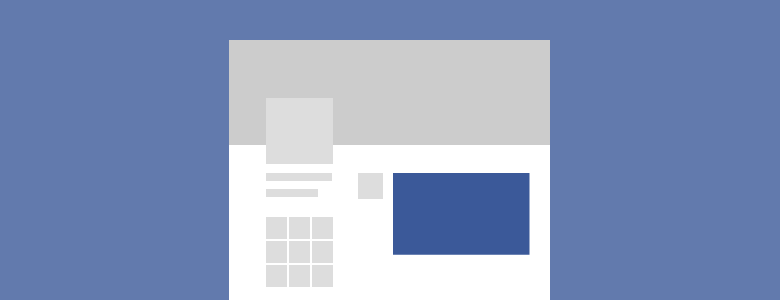
Image Guidelines:
- Recommended upload size of 1,200 x 630 pixels
- Will appear in feed at a max width of 470 pixels (will scale to a max of 1:1)
- Will appear on page at a max width of 504 pixels (will scale to a max 1:1)
Shared Link: 1200 x 627

Image Guidelines:
- Recommended upload size of 1,200 x 627 pixels
- Square Photo: Minimum 154 x 154px in feed.
- Square Photo: Minimum 116 x 116 on page.
- Rectangular Photo: Minimum 470 x 246 pixels in feed.
- Rectangular Photo: Minimum 484 x 252 on page.
- Facebook will scale photos under the minimum dimensions. For better results, increase image resolution at the same scale as the minimum size.
Highlighted Image: 1200 x 717
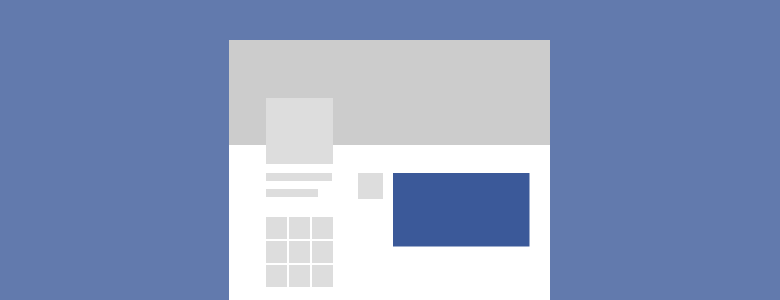
Image Guidelines:
- Will appear on your page at 843 x 504 pixels.
- Choose a higher resolution at that scale for better quality.
Event Image: 1920 x 1080

Image Guidelines:
- Facebook will scale down to minimum dimensions: 470 x 174
- Shows in feed: 470 x 174
For more information on image sizes for Facebook, visit the Facebook Help Center

Twitter is one of the most popular social networks that your visitors will most often use to discuss your brand.
Profile Picture: 400 x 400

Image Guidelines:
- Square Image recommended 400 x 400 pixels
- Maximum file size 2MB
- Image types include: JPG, GIF or PNG.
Header Photo: 1500 x 500

Image Guidelines:
- Recommended 1500 x 500 pixels
- Maximum file size of 5MB
- Image types include: JPG, GIF, or PNG
In-Stream Picture: 440 x 220 (2:1 Ratio)

Image Guidelines:
- Minimum to appear expanded 440 x 220 pixels (a 2:1 ratio).
- Can tweet up to 4 images at one time.
- Can edit images if tweeting from Twitter iOS or Android app.
- Maximum to appear expanded 1024 x 512 pixels.
- Appears in stream collapsed at 506 x 253 pixels on desktop.
- Maximum file size of 5MB for photos, and 3MB for animated GIF’s.
For more information on image sizes for Facebook, visit the Twitter Help Center.

Instagram is one of the most popular photo-sharing social networks. It’s the best place to showcase your visual creativity.
Profile Picture: 110 x 110
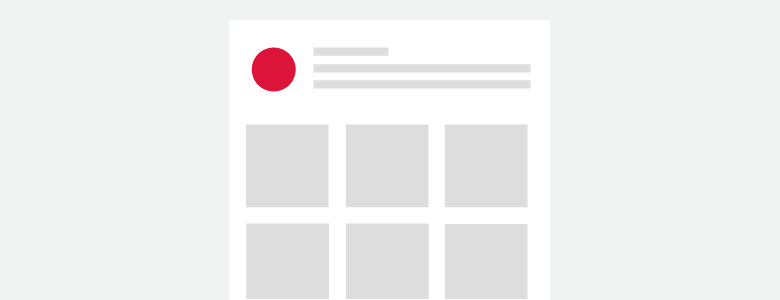
Image Guidelines:
- Appear on your profile at 110 x 110 pixels.
- Square photo: make sure to maintain an aspect ratio of 1:1
Photo Thumbnails: 161 x 161
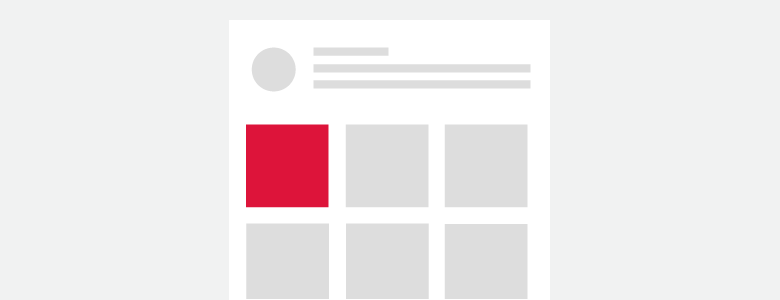
Image Guidelines:
- The thumbnails will appear on the page at 161 x 161 pixels.
- Square photo: make sure to maintain an aspect ratio of 1:1 ratio.
Photo Size: 1080 x 1080

Image Guidelines:
- The size of Instagram images has been increased to 1080 x 1080 pixels.
- Instagram still scales these photos down to 612 x 612 pixels.
- Appear in feed at 510 x 510 pixels.
- Square or rectangle photos: make sure to maintain an aspect ratio between 1.91:1 and 4:5 ratio.
- Smaller featured header images appear as 204 x 204 pixels, and larger featured header images appear as 409 x 409 pixels.

LinkedIn is the world’s largest professional network. This makes LinkedIn a great place for you to source great employees and to connect with other industry leaders.
Personal Profile Picture: 400 x 400

Image Guidelines:
- Recommended between 400 x 400 and 20,000 x 20,000 pixels
- Minimum 200 x 200 pixels
- Maximum file size 10MB
- Image types include JPG, GIF or PNG
Personal Background Image: Between 1000 x 425 and 4000 x 4000
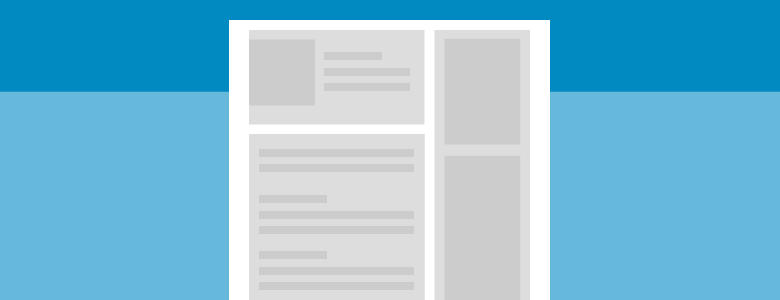
Image Guidelines:
- Recommended between 1000 x 425 and 4000 x 4000 pixels
- Maximum size 4MB
- Image types include: JPG, PNG or GIF
Banner Image for Brand (Company): 646 x 220
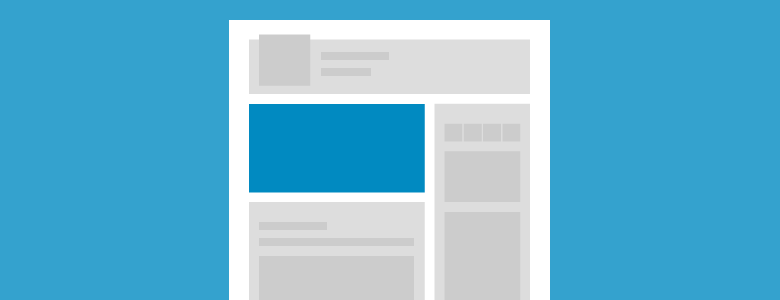
Image Guidelines:
- Minimum 646 x 220 pixels.
- Maximum 2MB.
- Landscape Layout.
- Image types include: PNG, JPG or GIF.
Standard Logo: 400 x 400
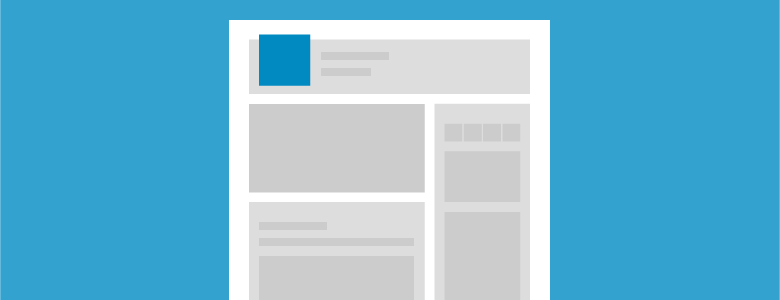
Image Guidelines:
- 400 x 400 pixels recommended (300 x 300 minimum and resized to fit).
- Maximum 4MB (Square Layout)
- Image types include: PNG, JPG or GIF.
Square Logo: 60 x 60
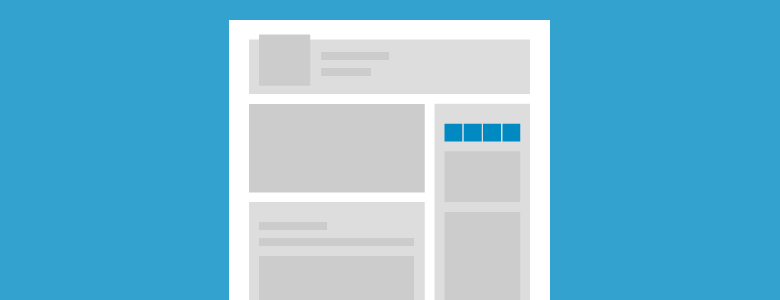
Image Guidelines:
- 60 x 60 pixels (resized to fit)
- Maximum 2MB
- Image types include: PNG, JPG or GIF.
Hero Image: 974 x 330
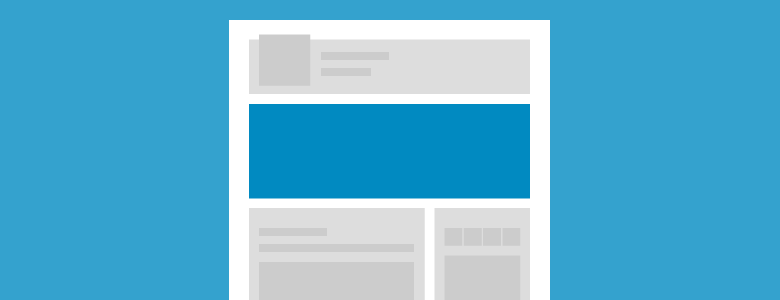
Image Guidelines:
- Minimum 974 x 330 pixels.
- Maximum 2MB
- Landscape Layout.
- Image types include: PNG, JPG or GIF.
For more information on image sizes for Facebook, visit the LinkedIn Help Center

Pinterest can be an amazing social tool for driving referral traffic to your site. So it’s very important for you to make sure you’re optimizing your Pinterest page regularly and using proper image sizes for your boards and pins.
Profile Picture: 165 x 165
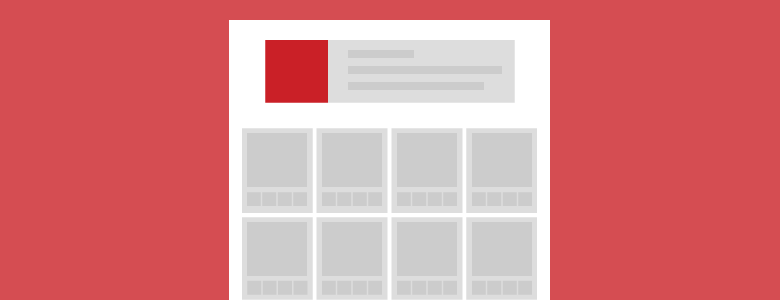
Image Guidelines:
- Appears at 165 x 165 pixels on home page.
- Appears at 32 x 32 pixels on the rest of Pinterest.
- Maximum 10 MB
- Image types include: JPG and PNG for profile pictures.
Pin Sizes
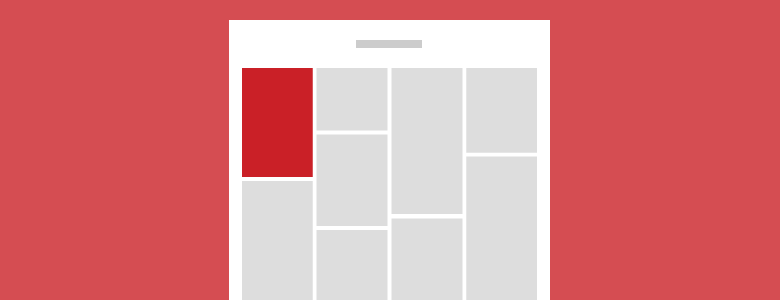
Image Guidelines:
- Pins on main page appear as 236 pixels (height is scaled).
- Pins on a board appear as 236 pixels (height is scaled)
- Expanded pins have a minimum width 600 pixels (height is scaled)
- It’s recommended to use an image aspect ratio of 2:3 to 1:3.5
Board Display
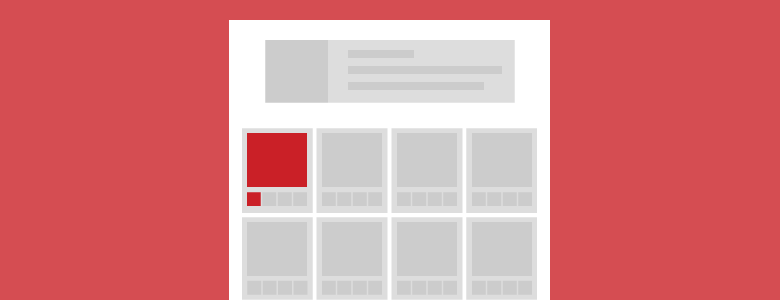
Image Guidelines:
- 222 x 150 pixels (large thumbnail)
- 55 x 55 (smaller thumbnail)
For more information on image sizes for Facebook, visit the Pinterest Help Center.

YouTube has more than 1 Billion unique users every month and is available on hundreds of devices. YouTube is a great opportunity to reach your fan-base.
Channel Cover Photo: 2560 x 1440
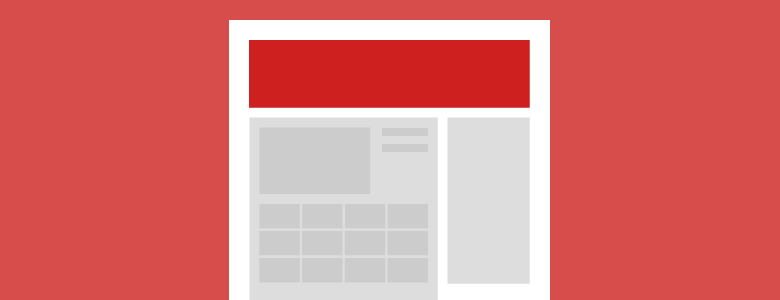
Display Sizes:
- Tablet display: 1855 x 423
- Mobile display: 1546 x 423
- TV Display: 2560 x 1440
- Desktop: 2560 x 423 (1546 x 423 pixels are always visible) Flexible Area (may be visible): 507 pixels to the left and 507 pixels to the right of the safe area.
Video Uploads: 1280 x 760 (Minimum HD)

Video Guidelines:
- Videos must maintain a 16:9 aspect ratio.
- In order to qualify as full HD, your dimensions must be at least 1280 x 760 pixels.
